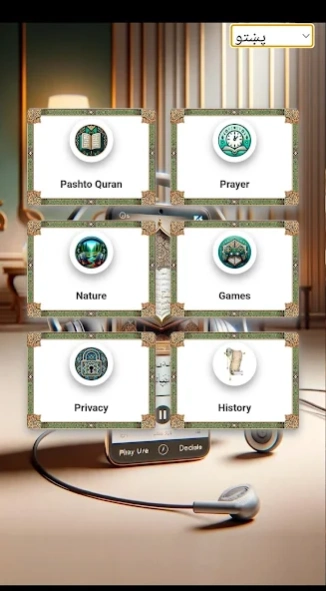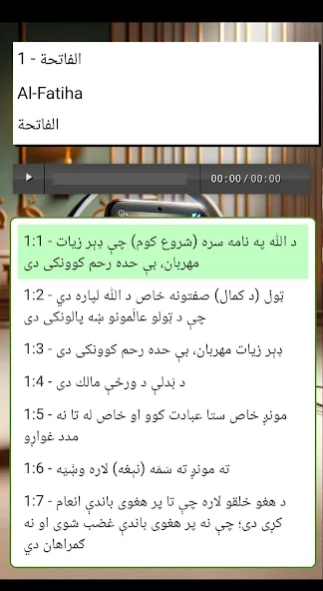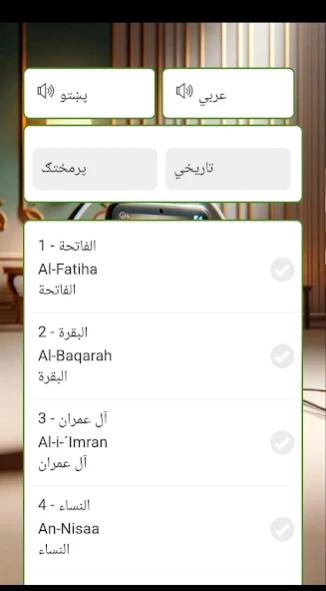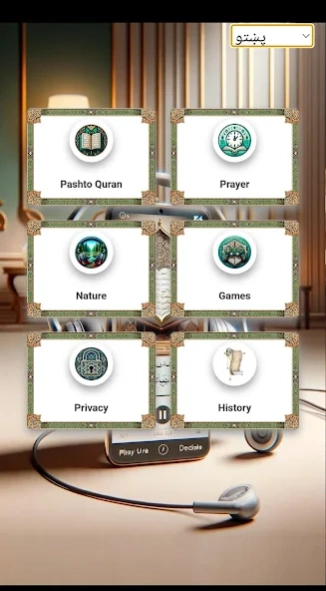Pushto Quran 20240207
Free Version
Publisher Description
Pushto Quran - Explore Quran in English, Pashto, French, Arabic!
Discover the spiritual wisdom of the Quran like never before! Our user-friendly app brings the revered text to your fingertips in English, Pashto, French, and Arabic. Whether you're a lifelong learner, a curious explorer, or seeking deeper understanding, this app is your gateway to one of the world's most influential scriptures. Enjoy seamless navigation, clear translations, and insightful interpretations that make the Quran's teachings accessible to everyone. Immerse yourself in the rich tapestry of Islamic culture and history, with each verse vividly brought to life in your chosen language. Our commitment to accuracy and respect for tradition ensures a truly authentic experience. Uncover the profound messages and timeless wisdom of the Quran today - download now for a journey of enlightenment and peace. Dive into the heart of Islamic teachings and connect with a global community of believers and scholars. Your spiritual journey awaits with just a tap!
About Pushto Quran
Pushto Quran is a free app for Android published in the Audio File Players list of apps, part of Audio & Multimedia.
The company that develops Pushto Quran is Edson Deda. The latest version released by its developer is 20240207.
To install Pushto Quran on your Android device, just click the green Continue To App button above to start the installation process. The app is listed on our website since 2024-03-13 and was downloaded 15 times. We have already checked if the download link is safe, however for your own protection we recommend that you scan the downloaded app with your antivirus. Your antivirus may detect the Pushto Quran as malware as malware if the download link to com.doceapps_alcorao_audio_pushto.doceapps_alcorao_audio_pushto is broken.
How to install Pushto Quran on your Android device:
- Click on the Continue To App button on our website. This will redirect you to Google Play.
- Once the Pushto Quran is shown in the Google Play listing of your Android device, you can start its download and installation. Tap on the Install button located below the search bar and to the right of the app icon.
- A pop-up window with the permissions required by Pushto Quran will be shown. Click on Accept to continue the process.
- Pushto Quran will be downloaded onto your device, displaying a progress. Once the download completes, the installation will start and you'll get a notification after the installation is finished.